Earn with FS
Here is a guide to earn decent money online with the help of Mediafire and Fileserve
Fileserve ia a filehost site like rapidshare, Hotfile and megaupload which pays you for no. of downloads of your uploaded content.
Click Here To Register

2) Right click on ” click here to start download ” & select ” copy link location ” as explained in image below -
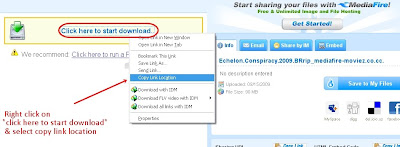
3) Once done you’ll get a url which will look like this -
http://download1082.mediafire.com/wmgly3mk7qrg/4ky349udz5jpo36/WinRAR+v3.62+Corp.exe
5) Select Remote upload from there and paste your copied link location there like this -
6) Click on upload and the links will be added n queue, after a few seconds the files will be uploaded and you can see them listed on your My Files page.
7) To get the links of the files you just need to select them and Fileserve will provide you with the links to the files.
8) You are done with remote uploading from mediafire to Fileserve
9) So this is how you can upload from mediafire and other forums to your Fileserve account but just uploading is not worth of earning, you’ll have to make people download your stuff and for that you should post your uploaded links in various forums
Fileserve ia a filehost site like rapidshare, Hotfile and megaupload which pays you for no. of downloads of your uploaded content.
This is a BASIC and VERY simple Guide.
The BEST part is that no matter What your Upload Speed is. It takes the same time for everyone. Why? becouse we use remote upload here . How ? Explained below -
Step-1
Getting What’s REQUIRED!
Click Here To Register
Once signing up is done lets move to remote uploading.
What is Remote uploading ?
When there is a transfer of data from a remote system to another remote system, the process is called “remote uploading”. This is used by some online file hosting services .
it doesn’t use a bit of your bandwidth and uploads 100z mb of data in seconds
Remote uploading from Mediafire to Fileserve –>
1) Open mediafire link which you want to remote upload on Fileserve. e.g,

2) Right click on ” click here to start download ” & select ” copy link location ” as explained in image below -
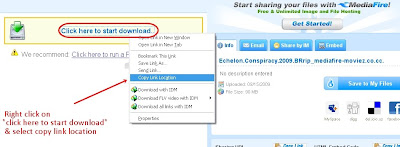
3) Once done you’ll get a url which will look like this -
http://download1082.mediafire.com/wmgly3mk7qrg/4ky349udz5jpo36/WinRAR+v3.62+Corp.exe
4) Now open your Fileserve account and select upload option -
5) Select Remote upload from there and paste your copied link location there like this -
6) Click on upload and the links will be added n queue, after a few seconds the files will be uploaded and you can see them listed on your My Files page.
7) To get the links of the files you just need to select them and Fileserve will provide you with the links to the files.
8) You are done with remote uploading from mediafire to Fileserve
9) So this is how you can upload from mediafire and other forums to your Fileserve account but just uploading is not worth of earning, you’ll have to make people download your stuff and for that you should post your uploaded links in various forums
Subscribe to:
Comments (Atom)
Labels
16+
165mb
18+
300mb
325mb
350mb
3D
400mb
450mb
500mb
550mb
575mb
600mb
650mb
700mb
720p
800mb
900mb
Action
Adventure
Animated
Biography
Blu-Ray
Classic
Comedy
Crime
Documentry
Drama
DVD Rip
DVD Scr
Dvdrip
Extended
Family
Fantasy
Half SBS
History
Horror
Music
Mystery
PPVRip
Romantic
Science Fiction
Sport
Suspense
Thriller
TS-RUS
War





